Kovai Kalaimagal College of Arts and Science adopt digital learning through ICT as a part of teaching and learning process to enhance the learning experience of the students. The College has an exclusive licensed application like Google Classroom, Google Meet etc. It also helps faculty members to develop the additional E-contents with the help of reference materials.
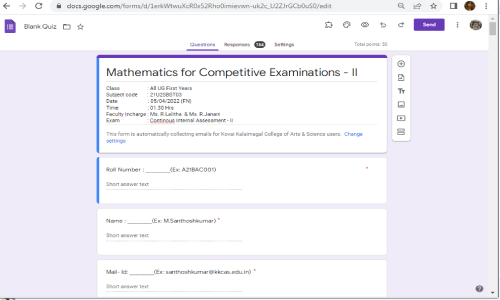
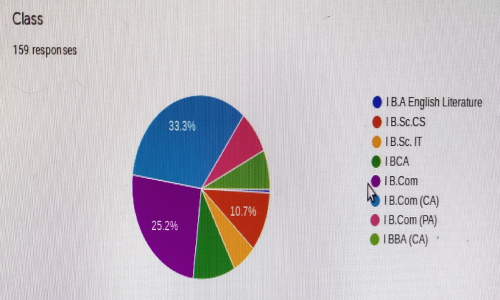
Google classroom is a free web service that reorganizes the process of sharing files between teachers and students. The teachers can create a classroom online in which they can manage all the documents that their students need. The documents are stored on Google drive and can be edited in Google Docs, Sheets etc. The teachers can give assignments make announcements, share classroom materials, conduct quiz. The students can also submit assignments, comment on it, and can email to the teacher. It provides a modern solution to assign tasks and manage the progress of every student in a class.
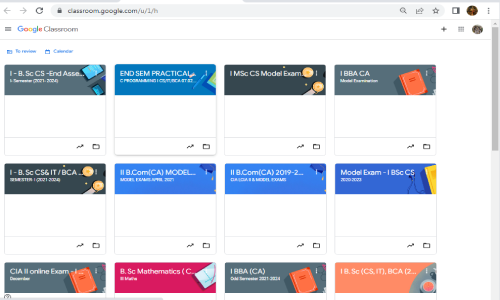
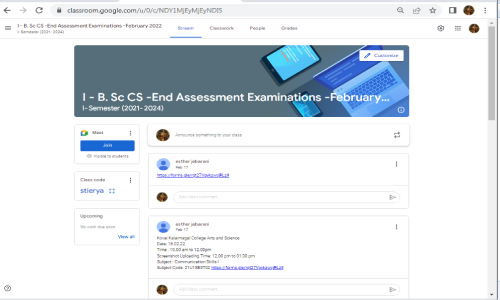
LCD projectors are fixed in the classrooms to integrate technology in teaching with class room practices. The students are also supported by the faculty to present their seminar topics using the ICT tools. The use of these facilities makes the teaching – learning more effective and livelier. The entire campus WiFi enabled.
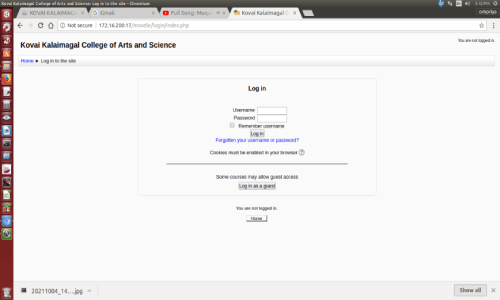
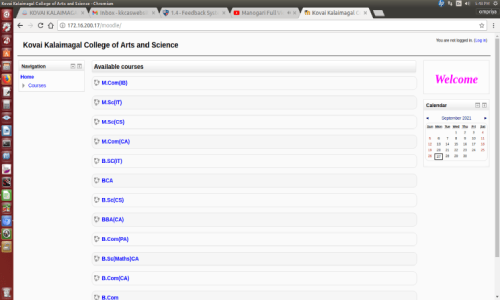

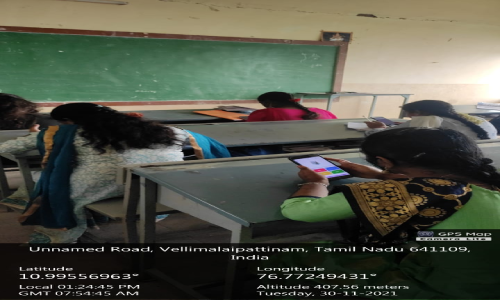
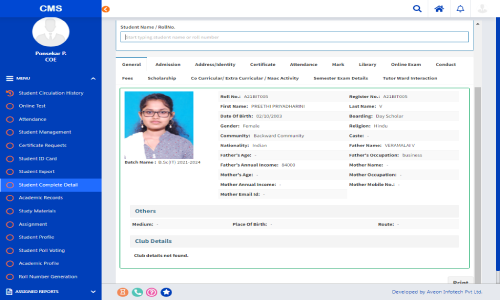
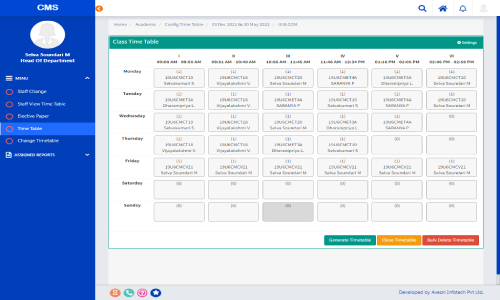
The following E-Subscriptions are made in the library for the online learning of both staffs and students



